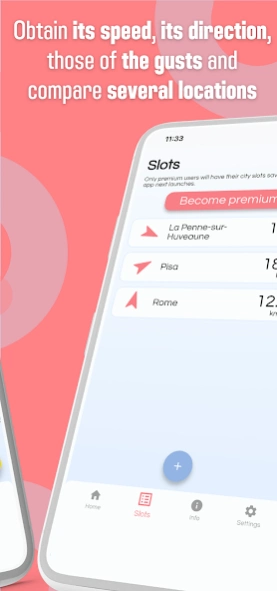Digital Anemometer 2.0.3
Free Version
Publisher Description
Digital Anemometer - Master the wind: Surf, sail safely
Transform Your Smartphone into a Digital Anemometer - Your Essential Companion for Accurately Measuring Wind Speed and Direction, Complementing Your Favorite Weather Apps (The Weather Channel, AccuWeather, Weather Radar, Weatherbug, etc). Navigate the world of meteorology with our Digital Anemometer app, an essential radar, compass, and map for all outdoor enthusiasts. Whether you're a surf aficionado, a seasoned sailor, or just love the great outdoors, our app offers ultimate precision in wind measurement and digital compass. It's the top choice for paragliding, skydiving, surfing, kite-surfing, hiking, sailing, fishing, storm & hurricane chasing, and weather geeks. Our digital anemometer is engineered to provide accurate measurements of wind speed and direction. Leveraging advanced technology, it lets you detect even the slightest wind variations, including gusts - crucial for planning your surfing or other water sports activities. The integrated satellite compass makes reading wind direction intuitive and straightforward. Stay informed with personalized weather alerts. Receive daily notifications, every morning, about wind speed and weather conditions for your location. Our integrated satellite weather radar allows you to view current conditions and forecasts, helping you anticipate weather changes, including hurricanes and storms. Easily compare wind speeds across multiple locations with our interactive satellite map feature. Whether planning a surf trip or a sailing adventure, our app helps you choose the best spot based on wind conditions. The app features an interactive windmill that visually reacts to wind strength. With a user-friendly interface, it's suitable for both professionals and amateurs. It remains a favorite among paragliding, skydiving, surfing, kite-surfing, sailing, fishing enthusiasts, storm chasers, and weather geeks. Whether you prefer km/h, m/s, knots, miles, or even the Beaufort scale, our digital anemometer supports all international units, offering total flexibility in wind measurement, along with a detailed explanation of the Beaufort scale. Our community has downloaded and endorsed our app: "As a passionate surfer, this app has revolutionized how I choose my spots. The hurricane alerts and accuracy of weather data are incredible!" - Thomas "I use the anemometer for my sailing trips. The compass function and accurate wind measurements have been a great help." - Alex "Amazing! Wind speed alerts and the weather radar saved me from several unexpected storms." - Sarah Download the Digital Anemometer now and transform your smartphone into a powerful wind measurement radar. With advanced features and a user-friendly interface, our app is the ideal companion for all your wind measurement needs, storm & hurricane alerts. It complements your favorite weather apps (The Weather Channel, AccuWeather, Weather Radar, Weatherbug, etc). If you enjoy our app, don't forget to rate it and share your experience! For bug reports or questions, please write to us at: support@ipapps.dev. We're eager to hear from you and answer all your queries.
About Digital Anemometer
Digital Anemometer is a free app for Android published in the Astronomy list of apps, part of Home & Hobby.
The company that develops Digital Anemometer is I.P.Apps. The latest version released by its developer is 2.0.3.
To install Digital Anemometer on your Android device, just click the green Continue To App button above to start the installation process. The app is listed on our website since 2024-01-25 and was downloaded 18 times. We have already checked if the download link is safe, however for your own protection we recommend that you scan the downloaded app with your antivirus. Your antivirus may detect the Digital Anemometer as malware as malware if the download link to dev.ipapps.anemometer is broken.
How to install Digital Anemometer on your Android device:
- Click on the Continue To App button on our website. This will redirect you to Google Play.
- Once the Digital Anemometer is shown in the Google Play listing of your Android device, you can start its download and installation. Tap on the Install button located below the search bar and to the right of the app icon.
- A pop-up window with the permissions required by Digital Anemometer will be shown. Click on Accept to continue the process.
- Digital Anemometer will be downloaded onto your device, displaying a progress. Once the download completes, the installation will start and you'll get a notification after the installation is finished.